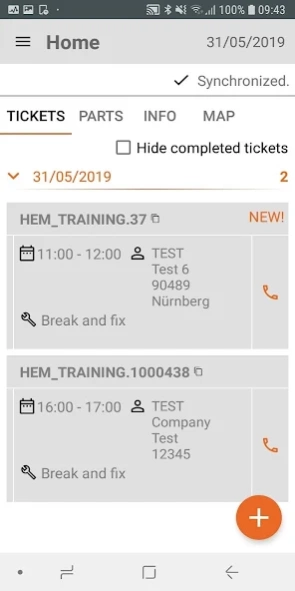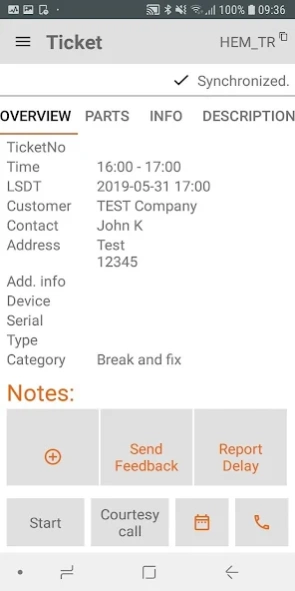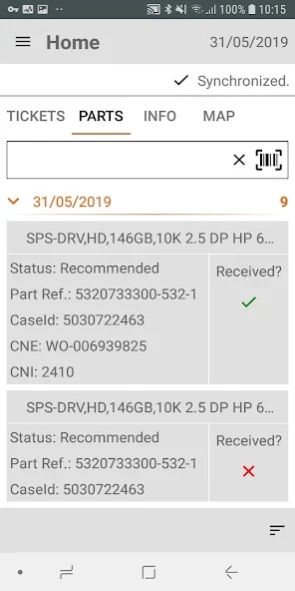FieldService App 1.6.0
Free Version
Publisher Description
FieldService App - An application where technician directly work at the customer's site.
Field Service Application is dedicated to technicians, handling their daily assignments while working at the customer's site.
All data related to the onsite visit is entered in the form of a report and synchronized on the back-end upon completion.
The application enables the user to:
- view a structured list of tasks
- track the progress when solving tasks
- report task completion by collecting all relevant documentation
Field Service Application is solely used by the permanent employees of one specific customer of Fieldcode.
It will ask for the technician's permission to access the location (GPS) data with initial login.
The technician's current location data is used to see their assigned jobs in the map function.
The latest location is also submitted while the app. is used in the background to plan the same day activities by the back office and to fulfil and manage contractual obligations of the customers.
About FieldService App
FieldService App is a free app for Android published in the Office Suites & Tools list of apps, part of Business.
The company that develops FieldService App is Fieldcode Germany GmbH. The latest version released by its developer is 1.6.0.
To install FieldService App on your Android device, just click the green Continue To App button above to start the installation process. The app is listed on our website since 2024-04-02 and was downloaded 1 times. We have already checked if the download link is safe, however for your own protection we recommend that you scan the downloaded app with your antivirus. Your antivirus may detect the FieldService App as malware as malware if the download link to com.hemmersbach.fieldserviceapp is broken.
How to install FieldService App on your Android device:
- Click on the Continue To App button on our website. This will redirect you to Google Play.
- Once the FieldService App is shown in the Google Play listing of your Android device, you can start its download and installation. Tap on the Install button located below the search bar and to the right of the app icon.
- A pop-up window with the permissions required by FieldService App will be shown. Click on Accept to continue the process.
- FieldService App will be downloaded onto your device, displaying a progress. Once the download completes, the installation will start and you'll get a notification after the installation is finished.